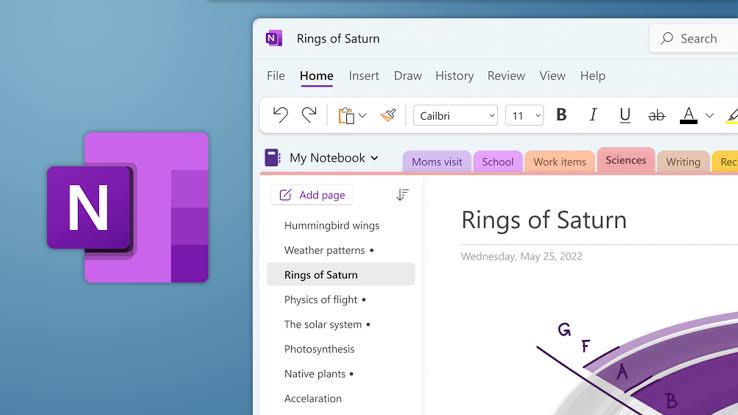
Over the past year, Microsoft has been combining its OneNote and OneNote for Windows 10 apps into a single program, and there is now only one version of OneNote available in the Windows store. The classic OneNote desktop app has received an aesthetic update as well as certain capabilities from the UWP OneNote for Windows 10 app thanks to the “great OneNote merge,” as we like to call it.
Moving ahead, Microsoft wants to make sure you get the correct OneNote version. The OneNote team writes in a blog post that. As per the representative, OneNote for Windows 10 will no longer be accessible in the Microsoft Store. It will still function, but it won’t receive any new feature updates, and in October 2025, support will expire. The direct store URL provided here can potentially still be used as a workaround if you still need to install the OneNote UWP version on a new device.
New features added
Speaking of features, the new standalone OneNote app offers both dictation and inking capabilities, making it ideal for Galaxy Books with an operational S Pen pen. Additionally, a simpler single-line ribbon is provided, which makes the interface appear clutter-free. You may share your notebooks with others using this, and you can even control who gets access to them.
The new OneNote software does not feel as portable and touch-screen-friendly as the OneNote Windows 10 app, so that is a drawback. Additionally, Microsoft is creating a faster way to use the OneNote application. OneNote may be started either by clicking the system tray icon or by using the Win + Alt + N keys on your keyboard.
OneNote comes with upgrades
OneNote was formerly among the best UWP apps that Microsoft published during the Windows 10 period, but the UWP version now features a more straightforward user interface. However, you’ll need to start using the OneNote desktop app if you want to continue receiving new features in the future. This is because it recently received an improved Pen and Ink experience on the Windows 11 2022 update. You can now double-click your Surface Slim Pen 2 to access OneNote or click the pen’s back to start a new Quick Note if you have a Surface tablet with one.
In addition to taking notes during meetings, lectures, or training sessions, Microsoft proposes using this new feature to “brainstorm a concept with ink” and to “paste a screenshot and utilize ink to add ink annotations.”
The sole restriction on using Pen Focused View is that you must be a member of Office Insider, specifically the Beta channel. To access the feature, you must have Version 2210 (Build 15724.10000) or later (the current Beta build is 2211). Even then, Microsoft notes that some Insiders do not receive the functionality because it is “slowly released to greater numbers of Insiders.”
Is the new version really better?
Over a year ago, Microsoft stated that it had intentions to create a unified OneNote app and would base it on the standard desktop OneNote program that is included with Microsoft 365. This represented a significant shift in approach because this version had actually been discontinued in 2016. The experience should feel much more similar to the UWP app given that the classic app’s appearance has been updated and additional functionality has been added over the past year. Dictation, ink-to-shape conversion, and other new functions are among them.
But compared to the OneNote app for Windows 10, this complete version of OneNote still doesn’t feel as portable or user-friendly. That’s unfortunate because OneNote for Windows 10 was one of Microsoft’s best Universal Windows Platform apps, even though the firm has essentially given up on the idea of creating UWP apps.
You might also like:
Microsoft’s long-rumoured “Super App” has arrived, and it’s not all that great
What is the Right Time To Change Tyres?