The Media Capture and Streams API (Application Programming Interface), often known as the Media Streams API or MediaStream API, is a WebRTC related API that allows audio and video data to be streamed. The MediaStream API was created to make it simple to access media streams from local cameras and microphones. In order to better understand MediaStream API, it is essential to understand a few basic terms first.
What is WebRTC?
You may add real-time communication features to your application using WebRTC (Web Real-Time Communication), which is based on an open source. It allows developers to create powerful speech and video communication systems by allowing video, audio, and general data to be sent between peers. All current browsers, as well as native clients for all major platforms, support the technology. WebRTC technologies are implemented as an open web source and are available in all major browsers as ordinary JavaScript APIs. A library is provided for native clients, such as Android and iOS apps, that provides the same functionality. Apple, Google, Microsoft, and Mozilla, among others, sponsor the WebRTC project, which is an open-source project.
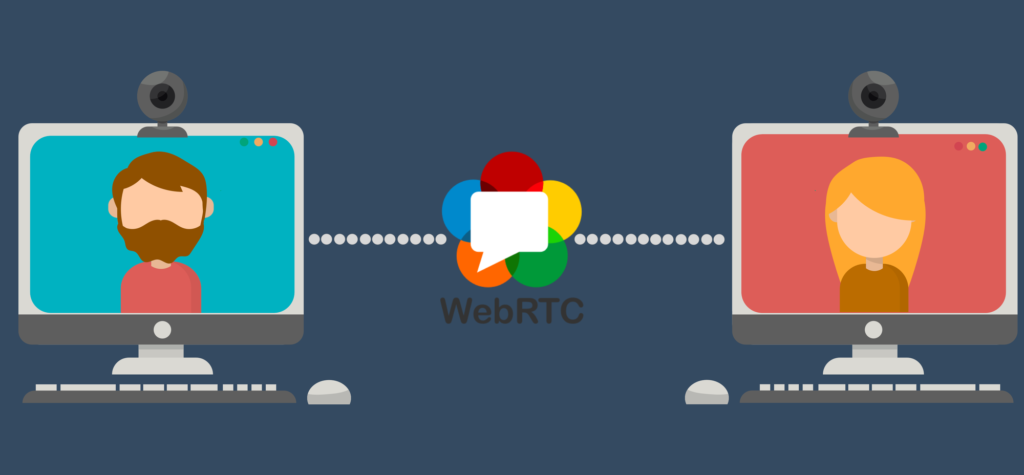
What is a WebRTC server?
A “WebRTC server” is a server that offers the functionality necessary for proper WebRTC session connection in the cloud or self-hosting to make your WebRTC applications operate.
Various types of WebRTC Server
- WebRTC signaling servers
- NAT traversal servers for WebRTC
- WebRTC media servers
- WebRTC application servers
WebRTC Signaling Servers: A WebRTC signaling server is a server that handles device connections. It is not concerned with media traffic, but rather with signaling. This includes allowing one user to locate another on the network, negotiating the connection, resetting the connection if necessary, and closing it.
NAT traversal servers for WebRTC: The process of establishing and sustaining Internet protocol connections across gateways that employ network address translation is known as Network Address Translation Traversal (NAT).
WebRTC media server: A WebRTC media server is a sort of “multimedia middleware” (software that sits in the midst of connecting peers) that allows media traffic to flow from source to destination.
What is an API?
Application Programming Interface (API) is a software intermediary that allows two applications to communicate with one another. You utilize an API every time you use an app like Facebook to send an instant message or check the weather on your phone.
WebRTC and API
The most important thing to keep in mind is that WebRTC is not a single API or product, rather, it’s a collection of APIs that are at various stages of development, have differing levels of browser support, and accomplish drastically different functions.
Some WebRTC APIs aren’t particularly exciting. They can do basic things like obtain access to a computer’s camera and microphone. Others, on the other hand, are far more ambitious.
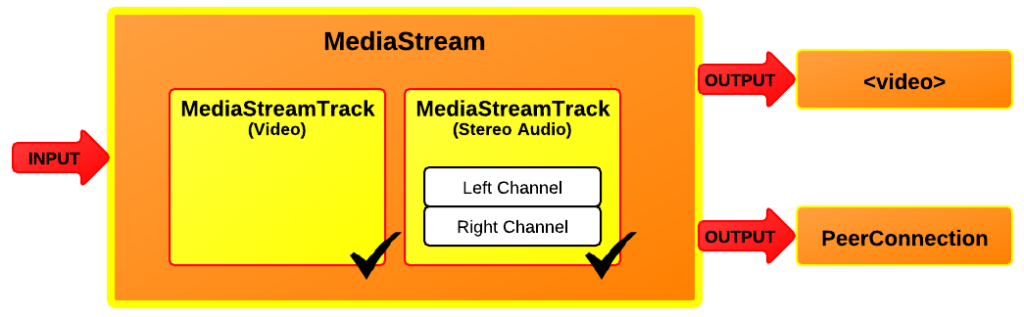
What is MediaStream and how to use it?
The MediaStream API, is a WebRTC related API that allows audio and video data to be streamed. The MediaStream API was created to make it simple to access media streams from local cameras and microphones.
It includes interfaces and methods for interacting with streams and their constituent tracks, as well as data format requirements, success and error callbacks when utilizing data asynchronously, and events that occur throughout the process.
The API is built around manipulating a MediaStream object, which represents a stream of audio or video data.
A MediaStream is made up of one or more MediaStreamTrack objects that represent different audio or video tracks. There may be one or more channels in each MediaStreamTrack. The smallest unit of a media stream, such as an audio signal connected with a certain speaker (such as left or right in a stereo audio track) is represented by the channel.
There are a few essential points in the API.
- A stream object in the form of video or audio represents a real-time media stream.
- It adds a layer of protection by requiring the user’s permission before a web application can begin fetching a stream.
- The MediaStream API is in charge of input device selection (for example, when there are two cameras or microphones connected to the device)
MediaStream objects can be produced in two ways. First, we may start by rendering the result into a video or audio element. Second, we can use the RTCPeerConnection object to send output to a remote peer.
If you liked this article be sure to check out ‘8 VPN hacks to save money’.